 Image Basic
Image BasicNCD HTML Design Guide v6.0
 Image Basic
Image Basic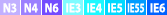 <img src=#> #=Image URL
<img src=#> #=Image URL
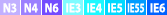 Alternate Text <img alt=#>
Alternate Text <img alt=#>
<img src="f.gif" alt="MY FACE :-)"> |

|
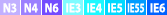 Low Source <img lowsrc=#1 src=#2>
Low Source <img lowsrc=#1 src=#2>  Image aligned with Text
Image aligned with Text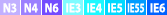 <img align=#>
#=top, middle, bottom,
<img align=#>
#=top, middle, bottom, 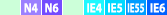 <img align=#>
#=absmiddle, absbottom, texttop, baseline
<img align=#>
#=absmiddle, absbottom, texttop, baseline
<img src=URL align=top> My face! <img src=heno01.gif> |
 My Face! My Face!
|
<img src=URL align=middle> My face! <img src=heno01.gif> |
 My Face! My Face!
|
<img src=URL align=bottom> My face! <img src=heno01.gif> |
 My Face! My Face!
|
<img src=URL align=texttop> My face! <img src=heno01.gif> |
 My Face! My Face!
|
<img src=URL align=absmiddle> My face! <img src=heno01.gif> |
 My Face! My Face!
|
<img src=URL align=absbottom> My face! <img src=heno01.gif> |
 My Face! My Face!
|
<img src=URL align=baseline> My face! <img src=heno01.gif> |
 My Face! My Face!
|
 Floating Image
Floating Image 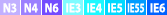 <img align=left>
<img align=left>
<img src=URL align=left> My Face!<br> It is always<br> smiling.<br> Hahaha....<br> |
 My Face! My Face!It is always smiling. Hahaha.... |
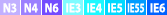 <img align=right>
<img align=right>
|
|
 My Face! My Face!It is always smiling. Hahaha.... |
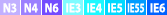 <br clear=#> #=left, right, all
<br clear=#> #=left, right, all
<img src=URL align=left>My Face!<br> It is always <br clear=all> smiling.<br> Hahaha....<br> |
 My Face! My Face!It is always smiling. Hahaha.... |
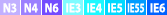 <img vspace=# hspace=#> #=value
<img vspace=# hspace=#> #=value
<img src=URL align=left vspace=10 hspace=20>My Face!<br> It is always<br> smiling.<br> Hahaha....<br> |
 My Face! My Face!It is always smiling. Hahaha.... |
 Image Size
Image Size 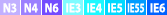 <img width=# height=#> #=value
<img width=# height=#> #=value
<img src=URL.gif width=100 height=30> |
|
 Border Line
Border Line 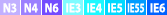 <img border=#> #=value
<img border=#> #=value
<a href="URL.htm"> <img src=URL.gif border=15> </a> |

|
 Client Side Image Map
Client Side Image Map 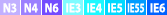 <img src=img.gif usemap="MAP-Name">
<img src=img.gif usemap="MAP-Name">
<img src="mapimg.gif"
usemap="#Face">
<map name="Face">
<!--FACE no link area-->
<area shape="circle"
nohref
coords="80,100,20">
<!--Text BUTTON-->
<area shape="rect"
href="page.html"
coords="140,20,280,60">
<!--Triangle BUTTON-->
<area shape="poly"
href="image.html"
coords="100,100,180,80,200,140">
<!--FACE-->
<area shape="circle"
href="new.html"
coords="80,100,60">
</map>
|
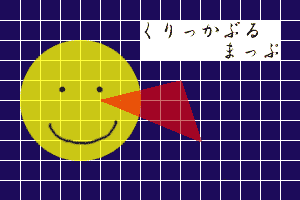
|
