 Box Positioning
Box Positioning  Box Positioning
Box Positioning 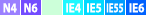 #=static
#=static
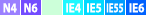 #=relative
#=relative
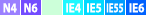 #=absolute
#=absolute
 #=fixed
#=fixed
#=fixed is supported only by Macintosh Internet Explorer 5 or later, and Mozilla.
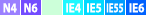 Specify Left Position {left: # }
Specify Left Position {left: # } 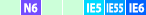 Specify Right Position {right: # }
Specify Right Position {right: # } <img src="heno01.gif"> <div style="position:relative; left:20px; top:50px"> Today is fine. </div>
<div style="position:#; left:0; top:0"> <img src="heno01.gif"> Today is fine. </div> <div style="position:#; right:0; bottom:0"> Tomorrow will be fine. <img src="heno02.gif"> </div> <div> TEXT TEXT TEXT... </div>
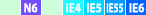
 Cascading Positioning
Cascading Positioning
<div style="position:relative; left:0; top:0;
height:100; width:100; border-style:solid">
Today is fine.<BR>
<img src="heno03.gif" style="position: #; left:#; top:#">
Tomorrow will be fine.<BR>
</div>
position:ablolute;
|
position:relative;
|
position:ablolute;
|
position:relative;
|
 Z-Index Ordering
Z-Index Ordering 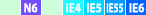 {z-index: # }
#=integer, auto
{z-index: # }
#=integer, auto
<div style="position:relative; left:0; top:0;
height:100; width:100; border-style:solid">
Today is fine.<BR>
Tomorrow will be fine.<BR>
<img src="heno03.gif"
style="position:absolute; left:0; top:0; z-index:#">
</div>
z-index:auto |
Today is fine.
Tomorrow will be fine. 
|
z-index:-1 |
Today is fine.
Tomorrow will be fine. 
|
 Clipping
Clipping 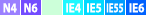 {clip: rect(#top #right #bottom #left) }
{clip: rect(#top #right #bottom #left) } <div style="position:relative; left:0; top:0; width:100">
<p style="position:absolute; clip:#;
background:yellow">
Today is fine.<br>
Tomorrow will be fine.
</p>
</div>
| clip:auto | clip:rect(0 30 30 0) |
|---|---|
|
Today is fine. |
Today is fine. |
 Visibility
Visibility 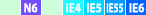 {visibility: # }
#=visible, hidden
{visibility: # }
#=visible, hidden
HELLO
<div style="position:relative; left:0; top:0; visibility:#;
height:100; width:100; border-style:solid">
Today is fine.<BR>
Tomorrow will be fine.<BR>
</div>
BYE
visibility:visible |
HELLO
Today is fine.
BYE
Tomorrow will be fine. |
visibility:hidden | HELLO BYE |
 Display
Display 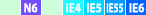 display:block
display:block
<SPAN style="display:block"> Hello. </SPAN> Today is fine. | Hello. Today is fine. |
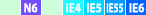 display:inline
display:inline
<div style="display:inline"> Hello. </div> Today is fine. |
Hello.
Today is fine.
|
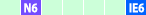 display:list-item
display:list-item
<ul> <div style="display:list-item"> Hello. </div> <ul> Today is fine. |
Hello.
|
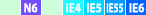 display:none
display:noneHELLO <div style="width:100; border-style:solid; display:#"> Today is fine.<BR> Tomorrow will be fine.<BR> </div> BYE
display:block |
HELLO
Today is fine.
BYE
Tomorrow will be fine. |
display:none | HELLO BYE |
