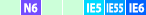
 Universal Selector
Universal Selector 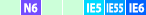
 Universal Selector
Universal Selector Style is applied to all elements.
<HEAD>
<STYLE TYPE="text/css">
* {color: red}
</STYLE>
</HEAD>
<BODY>
<H1>Today is fine.</H1>
<P>Long before the advent of TV weather ...</P>
</BODY>
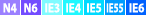
 Type Selector
(the simplest html selector)
Type Selector
(the simplest html selector)SELECTOR is a HTML tag name to specify the style.
<HEAD>
<STYLE TYPE="text/css">
H1 {font-size:12pt; color:red}
P {font-size:12pt; color:green}
</STYLE>
</HEAD>
<BODY>
<H1>Today is fine.</H1>
<I>tomorrow will be fine.</I>
</BODY>
|
Today is fine.Weather Forecasters |
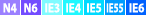
 Grouping
GroupingYou can specify the same declaration to different tags at once.
<HEAD>
<STYLE TYPE="text/css">
H1, P {font-size:12pt; color:red}
</STYLE>
</HEAD>
<BODY>
<H1>Today is fine.</H1>
<I>tomorrow will be fine.</I>
</BODY>
|
Today is fine.Weather Forecasters |
 Contextual Selector
Contextual Selector 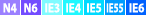 Descendant Selector
Descendant Selector
<HEAD>
<STYLE TYPE="text/css">
BODY I {font-family:Arial;
font-size:14pt;
color:red}
</STYLE>
</HEAD>
<BODY>
<H1>Today is <I>fine</I>.</H1>
<I>tomorrow will be fine.</I>
</BODY>
|
Today is fine.tomorrow will be fine. |
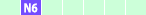 Child Selector
Child SelectorInternet Explorer of Macintosh version 5 or later support this selector.
<HEAD>
<STYLE TYPE="text/css">
BODY > I {font-family:Arial;
font-size:14pt;
color:red}
</STYLE>
</HEAD>
<BODY>
<DIV>
<H1>Today is <I>fine</I>.</H1>
<I>tomorrow will be fine.</I>
</DIV>
</BODY>
|
Today is fine.tomorrow will be fine. |
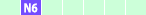 Adjacent Selector
Adjacent SelectorInternet Explorer of Macintosh version 5 or later support this selector.
<HEAD>
<STYLE TYPE="text/css">
BODY + TT {color:red}
</STYLE>
</HEAD>
<BODY>
<H1>Weather <TT>forecast</TT></H1>
<TT>Today is fine.</TT>
<TT>Tomorrow will be fine.</TT>
</BODY>
|
Weather forecastToday is fine. Tomorrow will be fine. |
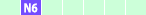 First Child Pseudo Class Selector
First Child Pseudo Class SelectorInternet Explorer of Macintosh version 5 or later support this pseudo class selector.
<HEAD>
<STYLE TYPE="text/css">
U:first-child {color: red}
</STYLE>
</HEAD>
<BODY>
<P>
<U>Today</U> is fine.
<U>Tomorrow</U> will Ue fine.
</P>
</BODY>
|
Today is fine. Tomorrow will be fine. |
 Language Pseudo Class Selector
Language Pseudo Class Selector
Only Internet Explorer of Macintosh version 5 or later support this pseudo class selector.
More info about language code and lang attribute:
the Language Information.
<HEAD>
<STYLE TYPE="text/css">
div:lang(fr) {color: red}
</STYLE>
</HEAD>
<BODY>
<div lang="fr">
Aujourd'hui beau temps.
</div>
<div lang="en">
Today good weather.
</div>
</BODY>
|
Aujourd'hui beau temps.
Today good weather.
|
 Attribute Selector
Attribute Selector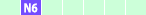 TAG[#] {PROPERTY: VALUE }
TAG[#] {PROPERTY: VALUE }
<HEAD>
<STYLE TYPE="text/css">
p[lang] {color: red}
</STYLE>
</HEAD>
<BODY>
<p lang="en">Yesterday</p>
<p lang="en-us">Today</p>
<p lang="en-gb">Tomorrow</p>
<p lang="ja">Asatte</p>
</BODY>
|
Yesterday Today Tomorrow Asatte |
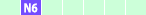 TAG[#="$"] {PROPERTY: VALUE }
TAG[#="$"] {PROPERTY: VALUE }
<HEAD>
<STYLE TYPE="text/css">
p[lang="en"] {color: red}
</STYLE>
</HEAD>
<BODY>
<p lang="en">Yesterday</p>
<p lang="en-us">Today</p>
<p lang="en-gb">Tomorrow</p>
<p lang="ja">Asatte</p>
</BODY>
|
Yesterday Today Tomorrow Asatte |
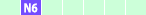 TAG[#|="$"] {PROPERTY: VALUE }
TAG[#|="$"] {PROPERTY: VALUE }
<HEAD>
<STYLE TYPE="text/css">
p[lang|="en"] {color: red}
</STYLE>
</HEAD>
<BODY>
<p lang="en">Yesterday</p>
<p lang="en-us">Today</p>
<p lang="en-gb">Tomorrow</p>
<p lang="ja">Asatte</p>
</BODY>
|
Yesterday Today Tomorrow Asatte |
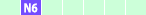 TAG[#~="$"] {PROPERTY: VALUE }
TAG[#~="$"] {PROPERTY: VALUE }
<HEAD>
<STYLE TYPE="text/css">
p[title~="section"] {color:red}
</STYLE>
</HEAD>
<BODY>
<p title="Wather Map">Weather</p>
<p title="Section 01">Today</p>
<p title="Section 02">Tomorrow</p>
</BODY>
|
Weather Today Tomorrow |
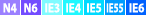
 Class Selector for the Specific Tag
Class Selector for the Specific Tag
Class Selector
|
Style Specification
|
<HEAD>
<STYLE TYPE="text/css">
H3.red {font-family: Arial; font-size: 10pt; color:red}
H3.green {font-family: Times New Roman; font-size: 14pt; color:green}
</STYLE>
</HEAD>
<BODY>
<H3 CLASS="red">Today is fine.</H3>
<H3 CLASS="green">Today is fine.</H3>
</BODY>
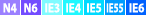
 Class Selector for Any Tags
Class Selector for Any Tags
Class Selector
|
Style Specification
|
<HEAD>
<STYLE TYPE="text/css">
.red {font-family: Arial; font-size: 10pt; color:red}
.green {font-family: Times New Roman; font-size: 14pt; color:green}
</STYLE>
</HEAD>
<BODY>
<H3 CLASS="green">Today is fine.</H3>
<H3 CLASS="red">Today is fine.</H3>
<DIV CLASS="green">Today is fine.</DIV>
</BODY>
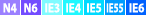
 ID Selector
ID Selector
ID Selector
|
ID Specification
|
<HEAD>
<STYLE TYPE="text/css">
#id100 {font-family: Arial; font-size: 10pt; color:red}
#id101 {font-family: Times New Roman; font-size: 14pt; color:green}
</STYLE>
</HEAD>
<BODY>
<H3 ID="id00">Today is fine.</H3>
<DIV ID="id101">Today is fine.</DIV>
</BODY>
 Link Selector
Link Selector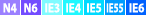 A:link {PROPERTY: VALUE}
A:link {PROPERTY: VALUE}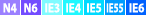 A:visited {PROPERTY: VALUE}
A:visited {PROPERTY: VALUE}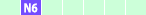 A:focus {PROPERTY: VALUE}
A:focus {PROPERTY: VALUE}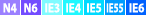 A:active {PROPERTY: VALUE}
A:active {PROPERTY: VALUE}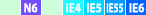 A:hover {PROPERTY: VALUE}
A:hover {PROPERTY: VALUE}Internet Explorer of Macintosh version 5 or later support "focus".
<HEAD>
<STYLE TYPE="text/css">
A:link {font-size: 14pt; text-decoration:underline; color:red}
A:visited {font-size: 10pt; text-decoration:none; color:green}
A:focus {font-weight:bold; text-decoration:none; color:orange}
A:active {font-size: 20pt; text-decoration:none; color:gray}
A:hover {font-size: 10pt; text-decoration:none; color:blue}
</STYLE>
</HEAD>
<BODY>
<A href="link01.htm">New Link</A><BR>
<A href="link02.htm">Visited Link</A>
</BODY>
 Line & Letter Selector
Line & Letter Selector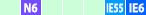 Select First Line
Select First Line
<HEAD>
<STYLE TYPE="text/css">
p:first-line {color:green}
</STYLE>
</HEAD>
<BODY>
<p>Today is fine.<br>
Tomorrow will be fine.</p>
</BODY>
|
Today is fine. |
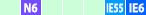 Select First Letter
Select First Letter
<HEAD>
<STYLE TYPE="text/css">
p:first-letter {font-size:220%;
font-weight:bold;
float:left;
padding-right:3pt;
color:green}
</STYLE>
</HEAD>
<BODY>
<p>Today is fine.<br>
Tomorrow will be fine.</p>
</BODY>
|
Today is fine. |
 Media Type
Media Type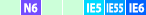 @media # {PROPERTY: VALUE }
@media # {PROPERTY: VALUE } <style type="text/css">
@media print { P {font-size:4pt} }
@media screen { P {font-size:16pt} }
</style>
